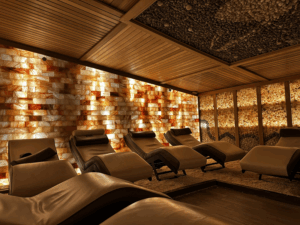Episode five of Coffee With the Coaches, featuring Hutchinson Consulting partner Michael Tompkins and executive recruiter Karen Butler focused on LinkedIn and Social Media and their impact on the job search. If you missed the session, listen here:
Here are some handy Q&As about both that will help you optimize your social presence.
Should LinkedIn be a duplicate of your resume, or does it take the place of the traditional resume?
- Although it seems that LinkedIn and your resume overlap at times, they are NOT created for the same purpose. Your resume is shared typically when you are looking for a new job while LinkedIn is to create a professional network.
What are some of the similarities between your resume and LinkedIn?
- Since both are highlighting your accomplishments, it makes sense that the information presented—jobs, projects, skills, etc—will be consistent.
- The Objective section of a resume equates to the “About” section on LinkedIn. The idea is to have a couple of sentences that represent your professional experience and professional brand—it is WHO YOU ARE. Because it is an online platform, you have much more space to tell others about who you are but be careful not to overwhelm the reader. Short and sweet is best!
- Like your resume, USE NUMBERS to highlight past results and show your value
- Keywords are also especially important! Focus on your headline, summary, experience (titles and job duties/accomplishments) and skills sections.
- For dates of employment use month AND year. Make sure dates match your resume.
What are the biggest differences between LinkedIn and your resume?
- While we may have different resumes for different professional opportunities, you should only have one LinkedIn profile.
- Multiple profiles lead to confusion when people search for you
- It also dilutes your connections by dividing them up
- It makes it difficult for YOU to keep track of invitations or when trying to find a specific connection that you know you made.
- If you have two profiles, LinkedIn has instructions on how to merge them in their help section.
- Your resume should have a formal tone, while LinkedIn should be more relaxed and casual
- Write in the first person, not the 3rd like on a resume
- When looking at online profiles, headlines and bullet points are very beneficial for making it easy to read
- Your resume should be brief, but LinkedIn can be longer
- LinkedIn has room for examples and stories
- A LinkedIn profile should always be changing and dynamic, while a resume is static once you send it to someone.
- Keep LinkedIn current and updated is critical for on-line networking!
- Include links to projects, articles, blogs, and/or portfolios.
- While photos are not expected on a resume in the United States, they are imperative for optimizing your LinkedIn profile.
- Profiles with a photo can get more than 9 times the number of connection requests, 21 times the number of profile views, and 36 times more messages
What are the key areas that should be focused on with a LinkedIn profile?
- Your Picture!
- A headshot of just you, no selfies!
- This photo will be your first impression, so take it seriously!
- Choose professional clothing- like what you would wear to an important meeting at work
- Be sure the background is not distracting, and YOU can be clearly seen
- Unless you are a bartender, a picture of you at a bar is NOT appropriate
- Smile!
- Professional Pictures are the best, but for those of us living on a tight budget right, here are some ideas to save $$
- Local photographers occasionally offer “Head Shot” appointments where they discount the price by scheduling appointments back to back. This is an efficient way for them to take a lot of pictures in a short amount of time
- Students studying photography, or those who are passionate about it as a hobby
- Your Headline
- This is located just under your name. It automatically pulls your current job title and the company you work for; however, it is CUSTOMIZABLE and should be changed.
- If you are not working and are actively searching for a new job, consider putting “Open to new opportunities.” If you are not currently in the market for a new job, then it should be a tagline or a brief elevator pitch.
- The summary about YOU!
- It’s located at the top of your profile, just below your photo, and allows for up to 2,000 characters where you can highlight your professional career.
- It’s a great opportunity to highlight your biggest accomplishments, put your career path into context or to show off your personality.
- Your Work Experience
- Remember this is not your resume, and there are several ways to approach this section
- If you look at 5 different profiles, you will see very different formats. Decide on what is best for you but keep in mind… It MUST be current and accurately reflect your resume.
- Upload videos, links to articles/publications, blogs, etc. that highlight your professional successes
- Remember this is not your resume, and there are several ways to approach this section
- And don’t forget your volunteer work, awards, languages spoken and any other accomplishments.
Is there anything else to keep in mind regarding LinkedIn?
- Request strategic recommendations
- Join relevant groups
- Have at least 50 connections, but be sure that you know these people!
- Don’t inflate your profile/resume (ensure accurate job descriptions, dates, responsibilities, etc.)
- Invest time into creating a strong profile
- Create a Custom URL, rather than the clunky combination of random numbers that is automatically generated
What is the importance of having a clean Social Media Footprint?
- According to a 2018 CareerBuilder survey, 70% of employers use social media to screen candidates during the hiring process, and about 43% of employers use social media to check on current employees.
- While they might not be searching for anything negative, more than half of the employers who were surveyed (57%) said they found something during their social screenings that led them to not hire someone. (https://www.businessnewsdaily.com/2377-social-media-hiring.html)
Where do I start?
- Make your accounts private
- Hide or delete any inappropriate posts
- Deactivate old accounts that you no longer use
- Be sure your public (profile) photos are appropriate (wear clothing that is not revealing, no wild party pictures, etc). Facebook, Instagram, and other personal accounts can have a more casual picture, however, with LinkedIn or other business-oriented sites, use a professional headshot whenever possible.
- Be sure usernames are professional
- Create custom URLs whenever possible
- Make sure the About, or Bio, sections are filled out and highlight you in a professional manner
- Follow inspiring people and companies
- Google yourself so you can see what others will find when they Google you. Because they will!